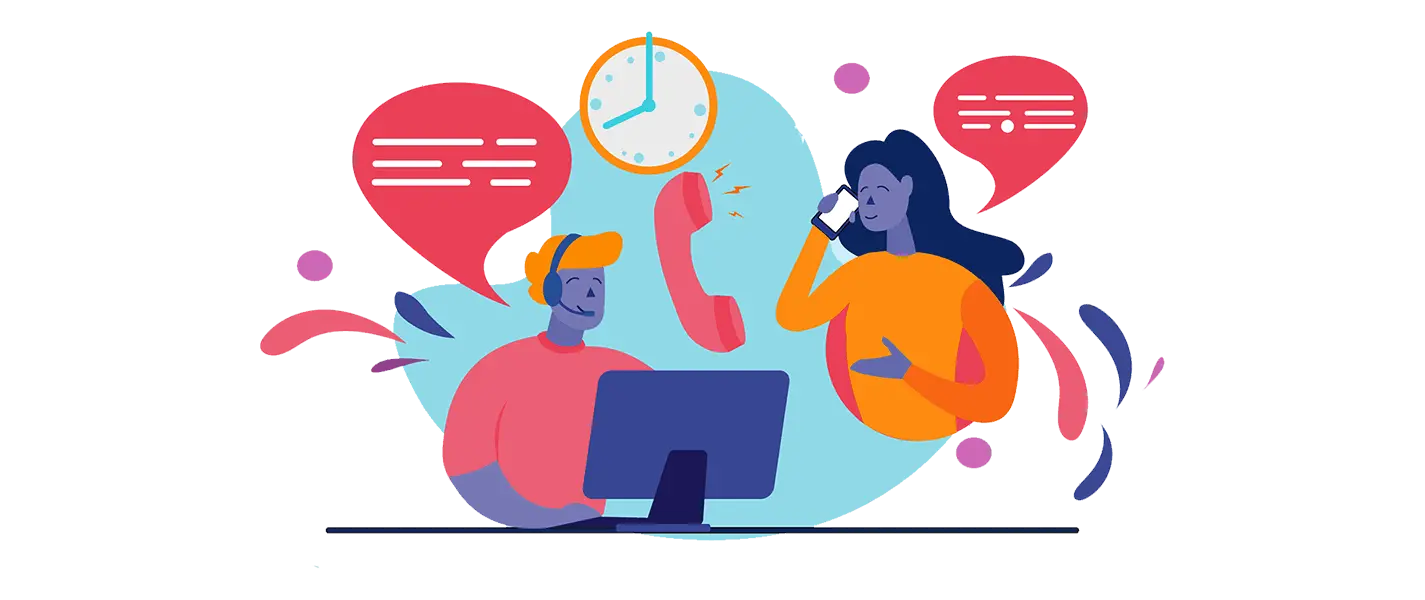Advanced Routing
Automatic Call Distributor
(ACD) The main structure of our call center software is Automatic Call Distributor. It's a telephony system to answer incoming calls and route them to specific agents or departments that works with Computer Telephony Integration (CTI) system and Interactive Voice Response (IVR) system.
Interective Voice Response System
A telephony menu system that allows to see the identification, segmentation and routing of callers to the most appropriate agents within team is Interactive Voice Response (IVR). To create more effective professional customer experience and efficient workforce, we need help of IVR very much .
Skills Based Routing
To ensure that each call is answered by the most appropriate call center agent Skills-based routing is needed. It easily creates rules for call assignment and then makes skills-based routing let to take care of the rest.
Forword To Phone
With this feature, you can forward phone calls from anywhere in the world to a cell phone, telephone or computer. The configuration of this call center software feature can be performed in seconds and can be changed as needed to your business needs.
Ring Groups
Optimization of call routing and distributionis performed by Ring groups. You can apply unique tags to specific agents and phone numbers with ring groups to ensure that callers are routed to the most appropriate agents. Improvement of your team’s productivity and effectiveness can be significantly performed by ring groups.
No Answer Call Forwarding
To ensure that your customers are taken care of even if all of your agents are busy no answer call forwarding feature is used. During business hours when your agents are offline this feature automatically routes phone calls which refers to a designated overflow number. With this feature, you can be assured that you will not disappoint your customers.
Intelligent Reconnect
While disconnected in time of speaking with an agent, Intelligent Reconnect can automatically route the customer back to the agent who picked up the initial call. Even the caller will get placed at the front of the queue to minimize wait time when that agent is no longer available.